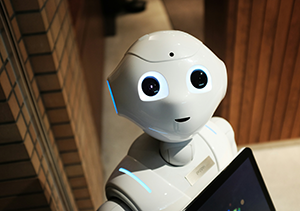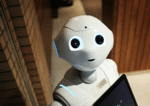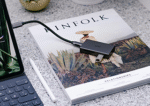Content Navigation
1.
-
Description: Enables rapid local deployment and inference of popular open-source LLMs, ideal for developers and casual users.
-
Website: https://ollama.com/
-
Pros: ✅ One-click model download/execution ✅ User-friendly interface with API support ✅ Active community & comprehensive docs
-
Cons: ❌There is no graphical interface, so it may not be user-friendly for non-technical users. ❌ Focuses on inference (limited training)
2. LM Studio
-
Description: Cross-platform desktop app with GUI for local LLM deployment, perfect for beginners.
-
Website: https://lmstudio.ai/
-
Pros: ✅ GUI support for multiple model formats ✅ Extensible via plugins & APIs
-
Cons: ❌ Limited training/fine-tuning features ❌ Advanced features still in development
3. Text Generation WebUI
-
Description: Open-source web interface supporting multiple inference backends (Transformers, llama.cpp) for advanced users.
-
Website: GitHub
-
Pros: ✅ Multi-backend & plugin ecosystem ✅ Active community & hardware acceleration
-
Cons: ❌ Complex installation/config ❌ Steep learning curve for novices
4. Open WebUI
-
Description: Modern web frontend for local LLMs with multi-user/session management.
-
Website: GitHub
-
Pros: ✅ Multi-backend integration ✅ Enterprise-ready user management
-
Cons: ❌ Requires backend model service ❌ Some features under development
5. GPT4All
-
Description: Desktop app for personal LLM experimentation with simple setup.
-
Website: https://gpt4all.io/
-
Pros: ✅ Easy installation (desktop/CLI) ✅ Beginner-friendly
-
Cons: ❌ Limited extensibility ❌ Small community
6. FastChat
-
Description: Multi-model chat system for enterprise/developer use.
-
Website: GitHub
-
Pros: ✅ Multi-user & private cloud support ✅ Enterprise-grade scalability
-
Cons: ❌ Complex deployment ❌ Not novice-friendly
7. PrivateGPT
-
Description: Privacy-focused local Q&A system with document retrieval.
-
Website: GitHub
-
Pros: ✅ Local knowledge base support ✅ Data security emphasis
-
Cons: ❌ Narrow use case (Q&A only) ❌ Limited extensibility
8. LocalAI
-
Description: OpenAI-compatible API server for local LLM integration.
-
Website: https://localai.io/
-
Pros: ✅ OpenAI API compatibility ✅ Docker & GPU acceleration
-
Cons: ❌ Requires technical expertise ❌ Feature gaps
9. DeepSpeed Chat
-
Description: Microsoft’s high-efficiency framework for large-scale LLM deployment.
-
Website: GitHub
-
Pros: ✅ Enterprise-grade performance ✅ Training/inference optimization
-
Cons: ❌ Complex configuration ❌ High hardware requirements
10. llama.cpp
-
Description: Lightweight inference engine for Llama models on low-resource devices.
-
Website: GitHub
-
Pros: ✅ Ultra-lightweight & cross-platform ✅ Active community
-
Cons: ❌ Llama-family only ❌ Minimal GUI
11. ExLlama
-
Description: High-speed Llama inference engine with quantization.
-
Website: GitHub
-
Pros: ✅ Optimized speed & resources ✅ Quantization support
-
Cons: ❌ Limited to Llama models ❌ CLI-only
12. AutoGPTQ
-
Description: Quantization-focused tool for efficient inference.
-
Website: GitHub
-
Pros: ✅ Advanced quantization ✅ Multi-model compatibility
-
Cons: ❌ Developer-oriented ❌ No GUI
13. KoboldAI
-
Description: Text adventure/creative writing platform with WebUI.
-
Website: GitHub
-
Pros: ✅ Entertainment-focused features ✅ Multi-model support
-
Cons: ❌ Limited professional use ❌ Narrow model compatibility
14. Jan
-
Description: Local AI assistant with plugin support.
-
Website: GitHub
-
Pros: ✅ User-friendly interface ✅ Cross-platform
-
Cons: ❌ Early-stage development ❌ Limited model support
15. Tabby
-
Description: Privacy-focused code completion tool for IDEs.
-
Website: https://tabbyml.github.io/tabby/
-
Pros: ✅ IDE integration (VSCode, JetBrains) ✅ Local inference
-
Cons: ❌ Code-only focus ❌ No general chat
16. Key Takeaways
| Use Case | Recommended Tools |
|---|---|
| Beginners | LM Studio, GPT4All |
| Developers/Advanced Users | Ollama, Text Generation WebUI |
| Enterprise | FastChat, DeepSpeed Chat |
| Low-Resource Devices | llama.cpp |
| Privacy-Critical | PrivateGPT, LocalAI |
17. My Preferences
Personally, I often use Ollama and LM Studio. When using Ollama, I run it on the server side and call it via API using a Python proxy, which is suitable for scenarios where some technical background is required and flexible integration into various workflows is needed.
For non-technical colleagues in the company, such as those in finance or sales, I recommend LM Studio, which has a graphical interface and is easy to operate without any programming knowledge, making it quick for everyone to get started.
Which one would you choose?