What is the significance of small models like 0.6B?
The Buzz in the Large Model Community In recent years, the large model community has been bustling with activity. Companies like OpenAI, Google, Meta, Anthropic, Microsoft, Alibaba, DeepSeek, and others…

Recommended Tools for Running Large Language Models Locally – LM Studio
What is LM Studio? LM Studio is a desktop application that allows users to locally run large language models (LLMs) on their personal computers without an internet connection. It supports…

Xiaomi has released its first open-source large model, “Xiaomi MiMo”.
Xiaomi’s First Large Language Model Release? On April 30, 2025, Xiaomi-best known for its consumer electronics and electric vehicles-open-sourced its first reasoning-focused large language model (LLM), Xiaomi MiMo. The model…

How to evaluate Alibaba’s Qwen3 series of large models?
Alibaba release Qwen3 Model On April 29, 2025, Alibaba unveiled its next-generation AI model, Qwen3, which it boldly positions as the new global leader in open-source large language models (LLMs)….
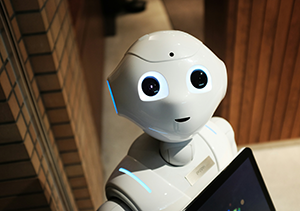
15 Local Large Model Deployment Tools to Share,There’s Always One That Suits You.
Ollama Description: Enables rapid local deployment and inference of popular open-source LLMs, ideal for developers and casual users. Website: https://ollama.com/ Pros: ✅ One-click model download/execution ✅ User-friendly interface with API…
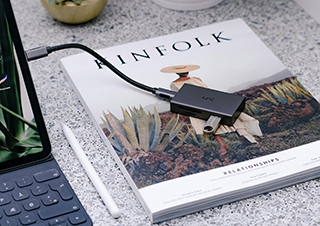
Popular MCP Server Platforms
Awesome MCP Servers Description: The most comprehensive curated list of open-source MCP servers on GitHub, covering 30+ practical scenarios (databases, web automation, developer tools) with 400+ production-grade implementations. Features Chinese…

How to Use Ollama? A Simple Step-by-Step Tutorial
How to Install the Ollama Client? Just go to the official website https://ollama.com/ and download the client. Ollama supports macOS, Linux, and Windows, and the installation process is very straightforward….

Top AI Video Generation Tools
What’s AI Video Technology? AI video generation is a cutting-edge technology that uses big models to automatically create or edit video content from text, images, or other inputs. Runway https://runwayml.com/…
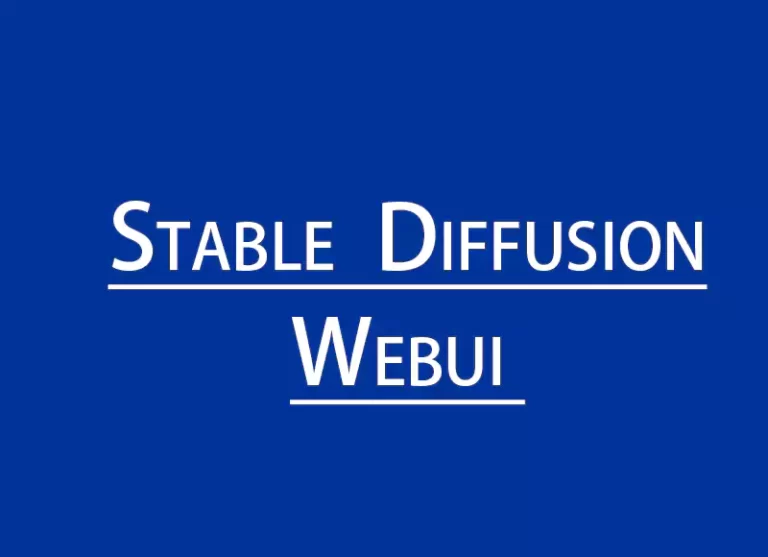
Stable Diffusion WebUI Tutorial Series Part 1 – How to Install It ?
Download and install Anaconda, which includes the conda package manager. Verify successful installation by running conda –version in the command prompt (no errors = success). Set Up a Conda Environment…
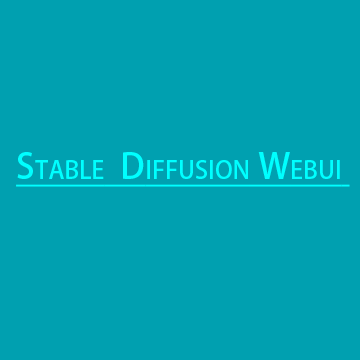
Stable Diffusion WebUI Tutorial Series Part 2 – Reproducing Sample Images
Introduction https://silicongamer.com/stable-diffusion-webui-tutorial-series-part-1 After successfully installing Stable Diffusion WebUI (as covered in Part 1), you might find that clicking the “Generate” button produces disappointing results. This guide explains the basic logic…